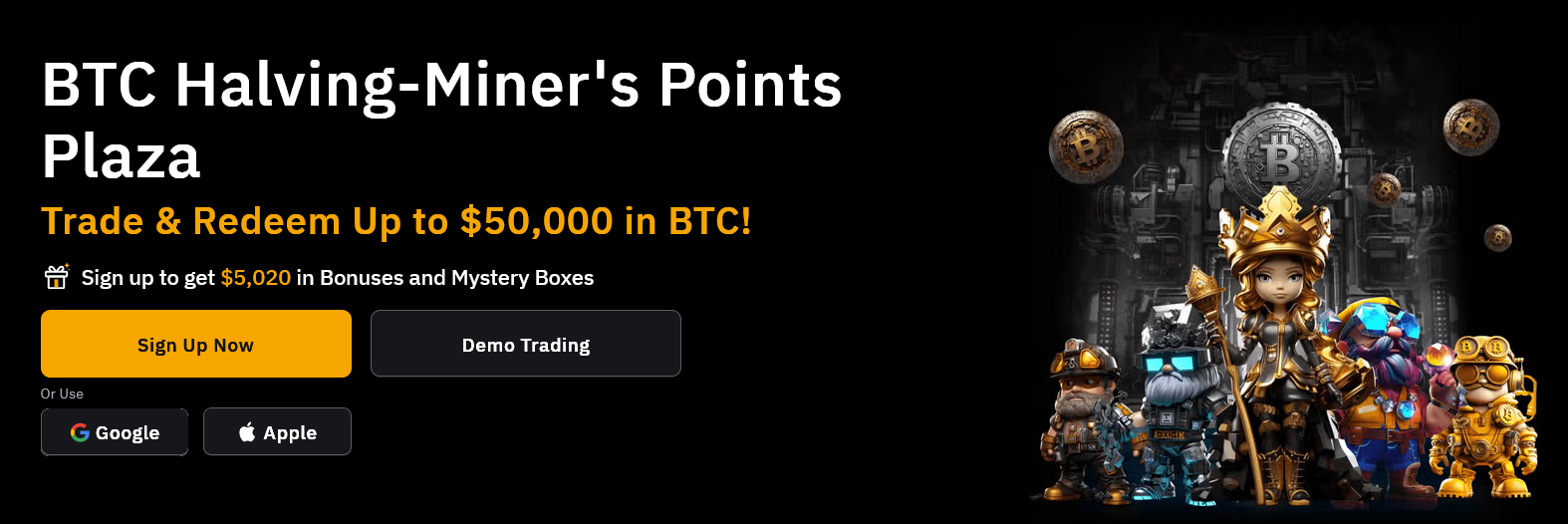Read also : BootStrap Signup Form with jQuery Validation
Read also : Parsley Form Validation Example
Read also : Server Side Form Validation Example using PHP
we will see the following.
- letters only
- numbers only
- password
- URL
- phone no
- alphanumeric
NOTE : title attribute must be used in the <input> tags which helps users to know whats to input.
letters :
pattern=”[A-Za-z]+” accepts only capital or small letters.
<form>
<input type="text" pattern="[A-Za-z]+" title="letters only" required />
<input type="submit" />
</form>numbers :
pattern=”[0-9]+” accepts only numbers 0, 1, 2….
<form>
<input type="text" pattern="[0-9]+" title="only letters" required />
<input type="submit" />
</form>E-mail :
pattern=”[a-z0-9._%+-]+@[a-z0-9.-]+\.[a-z]{2,4}$” accepts valid email address
<form>
<input type="email" pattern="[a-z0-9._%+-]+@[a-z0-9.-]+\.[a-z]{2,4}$" title="[email protected]" required />
<input type="submit" />
</form>Password :
pattern=”(?=.*\d)(?=.*[a-z])(?=.*[A-Z]).{8,}” accepts one number one upper and lower case letters with 8 or more chars.
<form>
<input type="password" name="pass" pattern="(?=.*\d)(?=.*[a-z])(?=.*[A-Z]).{8,}" title="at least one number and one uppercase and lowercase letter, and at least 8 or more characters" required />
<input type="submit" />
</form>URL :
pattern=”https?://.+” required title=”http://cleartuts.blogspot.com” accepts valid web url starting with http://.
<form>
<input type="url" name="website" pattern="https?://.+" required title="http://cleartuts.blogspot.com" />
<input type="submit" />
</form>Phone no :
pattern=”^\d{10}$” accepts only numeric values with 10 digit.
<form>
<input type="tel" pattern="^\d{10}$" title="10 numeric characters only" required />
<input type="submit" />
</form>alpha numeric:
pattern=”^[a-zA-Z][a-zA-Z0-9-_\.]{5,12}$” accepts alphanumeric values letters and digits.
<form>
<input type="text" pattern="^[a-zA-Z][a-zA-Z0-9-_\.]{5,12}$" title="alphanumeric 6 to 12 chars" />
<input type="submit" />
</form>stylify validations using pseudo classes of css3
using pseudo css3 classes you can change colors.
input:invalid{
border:solid 2px #F5192F;
}
input:valid{
border:solid 2px #18E109;
background-color:#fff;
}full script
<!DOCTYPE html PUBLIC "-//W3C//DTD XHTML 1.0 Transitional//EN" "http://www.w3.org/TR/xhtml1/DTD/xhtml1-transitional.dtd">
<html xmlns="http://www.w3.org/1999/xhtml">
<head>
<meta http-equiv="Content-Type" content="text/html; charset=utf-8" />
<title>HTML5 Form Validations with Pattern Matching</title>
<style type="text/css">
div
{
line-height:15px;
}
input:valid
{
border:solid green 1px;
}
input:invalid
{
border:1px solid red;
}
input:required
{
border:1px solid #00a2d1;
}
input
{
width:200px;
height:25px;
}
</style>
</head>
<body>
<form method="post">
<pre>
<div>
<label>Name : (letters only)*</label>
<input type="text" pattern="[A-Za-z]+" title="only letters" required />
</div>
<div>
<label>E-mail : ([email protected])*</label>
<input type="email" pattern="[a-z0-9._%+-]+@[a-z0-9.-]+\.[a-z]{2,4}$" title="[email protected]" required />
</div>
<div>
<label>website : (http://cleartuts.blogspot.com)*</label>
<input type="url" pattern="https?://.+" title="http://cleartuts.blogspot.com" required />
</div>
<div>
<label>pin code : (numbers only)</label>
<input type="text" pattern="[0-9]+" title="numbers only" required />
</div>
<div>
<label>password : (at least 6 chars)</label>
<input type="password" pattern=".{6,}" title="Six or more characters" required />
</div>
<div>
<label>phone no : (10 chars)</label>
<input type="tel" pattern="^\d{10}$" title="10 numeric characters only" required />
</div>
<input type="submit">
</pre>
</form>
</body>
</html>that’s it, how you can use HTML5 form validations with pattern matching using regular expressions , however server side validations is also necessary whenever needed.